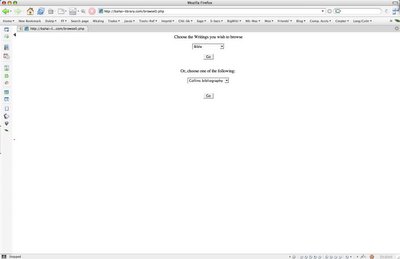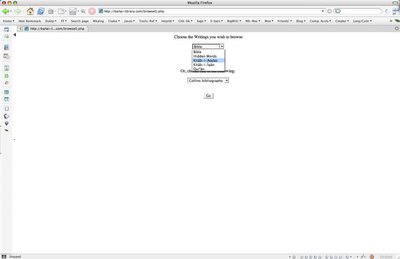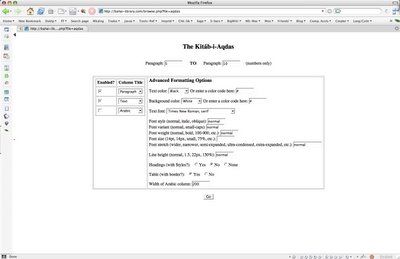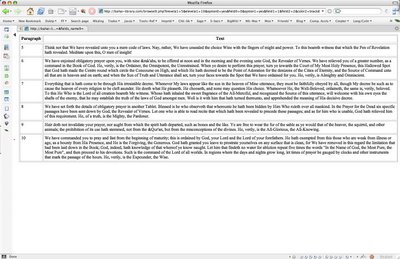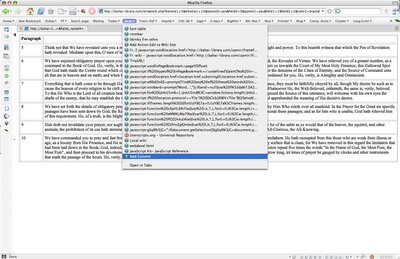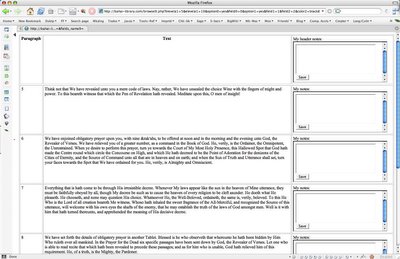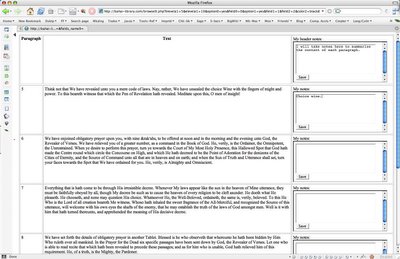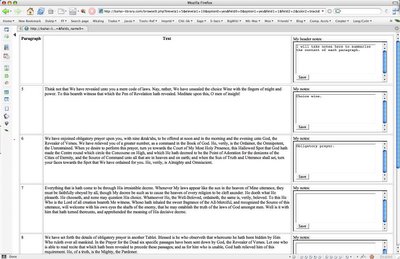Success - Addendum and Misc. other ideas
Although this does not really relate to user-generated comments fields (at least non-public-wiki ones, the concept of adding a user-editable field would be very useful for book authors, I think. They could have an online version (perhaps supported by ads, or much less desirably, with fees) and then allow, in a wiki corresponding to the page in question (which they could view alongside it), notes to further references, suggested corrections, etc. (or a separate wiki for each type of comments which could then be viewable in an additional column or columns). This would be useful especially for time-dependent books such as programming books, in that the person reading the print book could be referred to the website to see updated information, further resources, etc. (optionally viewing only those pages which had wiki information added already) corresponding to the whole book or to a particular passage which seemed incomplete or incorrect. There could even be a discussion forum (or wiki) which allowed the posting of questions to the author pertaining to the section at hand (which would also be viewable, if desired, as an extra column alongside the book, and in addition, separately as an organized discussion forum without the book data). This would really allow (especially those authors who were concerned about giving a good value to their customers and didn't mind responding in a timely fashion) (maybe the questions wiki/discussion forum could be only for those who purchased the book--that would be fair enough)...(The discussion forum could automatically be set to generate pages or subforums according to each book or discussion of a particular paragraph, page, section, and/or chapter/unit.) The license at the wiki/discussion forum could allow the author to use the user-contributed contents in future editions of the print work under particular conditions (e.g., GNU, with pre-definable and/or negotiable compensation to the author, etc.) and allow donations to be made directly to the other contributors by anyone as well, such as if they were helpful in answering the user's questions.
As an aside, having a link to "donate" to this person's Paypal, etc. account (in any discussion forum--phpBB, for example, as well as in Mediawiki software alongside author's names) would be an ideal option to allow potentially some compensation--without over-monitizing by making it too prominent or required to make everyone guilty if they don't contribute but still allowing for these people who give their effort in such forums to find some compensation if their services are deemed worthwhile--even a defaultable $1.00 or $.50 or whatever might encourage piecemeal donations which could add up).
On another aside, if revver.com allows compensation for videos, why not wikicities.com or the equivalent sharing profits with the administrator (and, as mentioned above, with contributors--some of whom could be ideally employable through the wiki software) for wikis, an equivalent discussion forum hoster for discussions (discussion forums should allow user-definable infinite subforums to give forums the power of collaboration that wiki has such as having perpetual forums on well-organized topics and subtopics (e.g., for specific paragraphs of a specific book)--but, unlike wiki, without ever letting users destroy posts others have made (or destroy them in the order posted)), or a compensation system for music/audio (probably already is one for the latter--anybody know?)?
And, with Google ads searching content to determine ads, what about the idea of sophisticated pattern recognition software searching music, voice, or even video for patterns to determine relevant ads (even relevant ads for other music based on the same sound themes!)?
And while on the topic of pattern recognition, one of the coolest educational inventions of the future I believe will be pattern-recognition goggles (or implants) which will allow one to interact with one's environment--e.g., you are standing in front of a tree, and your goggles identify the type of tree, search Wikipedia (or the web--or a wiki from a particular angle such as one's religion) and give you information to learn more about it!
As an aside, having a link to "donate" to this person's Paypal, etc. account (in any discussion forum--phpBB, for example, as well as in Mediawiki software alongside author's names) would be an ideal option to allow potentially some compensation--without over-monitizing by making it too prominent or required to make everyone guilty if they don't contribute but still allowing for these people who give their effort in such forums to find some compensation if their services are deemed worthwhile--even a defaultable $1.00 or $.50 or whatever might encourage piecemeal donations which could add up).
On another aside, if revver.com allows compensation for videos, why not wikicities.com or the equivalent sharing profits with the administrator (and, as mentioned above, with contributors--some of whom could be ideally employable through the wiki software) for wikis, an equivalent discussion forum hoster for discussions (discussion forums should allow user-definable infinite subforums to give forums the power of collaboration that wiki has such as having perpetual forums on well-organized topics and subtopics (e.g., for specific paragraphs of a specific book)--but, unlike wiki, without ever letting users destroy posts others have made (or destroy them in the order posted)), or a compensation system for music/audio (probably already is one for the latter--anybody know?)?
And, with Google ads searching content to determine ads, what about the idea of sophisticated pattern recognition software searching music, voice, or even video for patterns to determine relevant ads (even relevant ads for other music based on the same sound themes!)?
And while on the topic of pattern recognition, one of the coolest educational inventions of the future I believe will be pattern-recognition goggles (or implants) which will allow one to interact with one's environment--e.g., you are standing in front of a tree, and your goggles identify the type of tree, search Wikipedia (or the web--or a wiki from a particular angle such as one's religion) and give you information to learn more about it!