Success - Part III
The following is an implementation of the previous post (please read it for details). You must have followed the directions there in order for the following to work:
First, choose the website which has (simple) tabular data (in this case, here). (Note: these files have since moved to http://bahai-library.com/browser/ )
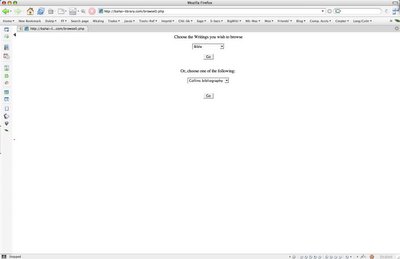
Second, choose a book (in this case, the Kitab-i-Aqdas, or "Most Holy Book" of the Baha'i Faith, here).
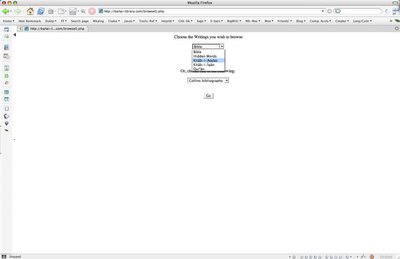
Third, add a range of verses (in this case, I have chosen verses 5 to 10).
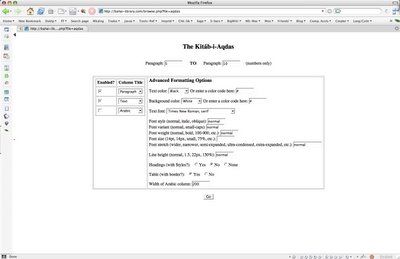
Fourth, hit enter and then view the results once they load.
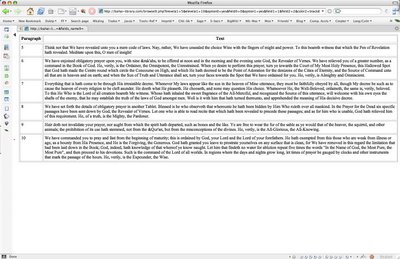
Fifth, choose the Javascript you have saved from the bookmarks menu.
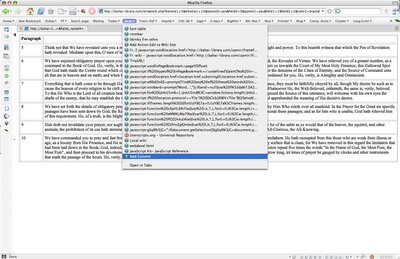
Sixth, notice the extra column and cells in this column.
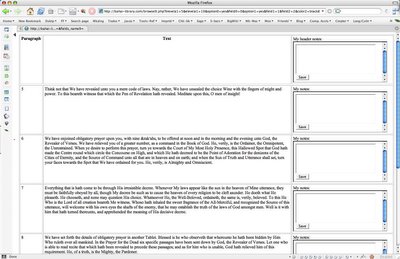
Seventh, edit the notes corresponding to each row of the table, being sure to save in each cell one has edited (the corresponding save button too).

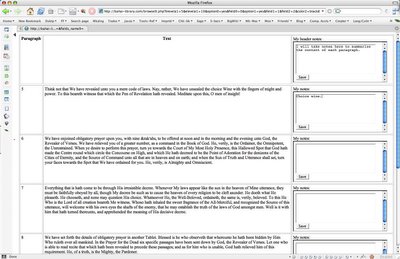
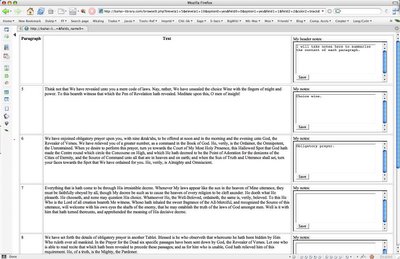
Finally, if you repeat these steps exactly next time, you will see that your notes you have added are still waiting for you.
Addendum to last blog entry: One may notice that the script does not (cannot?) write out a longer URL than the length showing up...I may need to alter the script to fix this, but in the meantime, one might overwrite one's notes if the beginning of the URL (a lot of it) is the same as another set of notes one tries to set up.
First, choose the website which has (simple) tabular data (in this case, here). (Note: these files have since moved to http://bahai-library.com/browser/ )
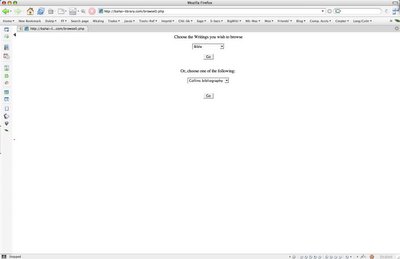
Second, choose a book (in this case, the Kitab-i-Aqdas, or "Most Holy Book" of the Baha'i Faith, here).
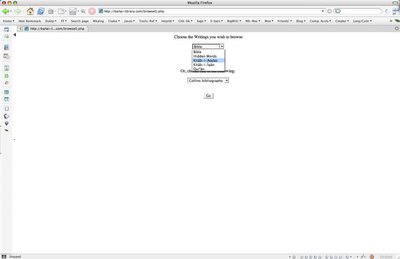
Third, add a range of verses (in this case, I have chosen verses 5 to 10).
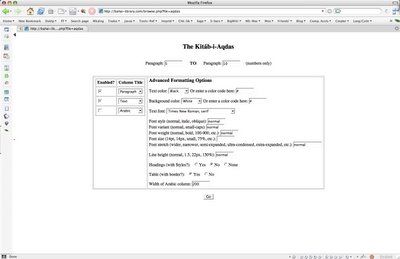
Fourth, hit enter and then view the results once they load.
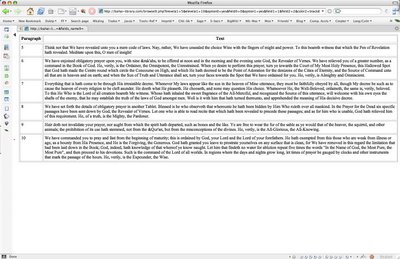
Fifth, choose the Javascript you have saved from the bookmarks menu.
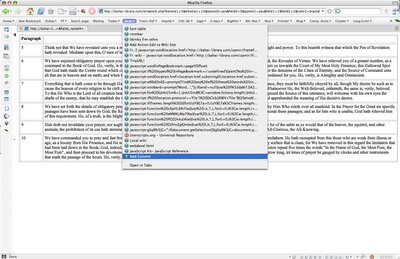
Sixth, notice the extra column and cells in this column.
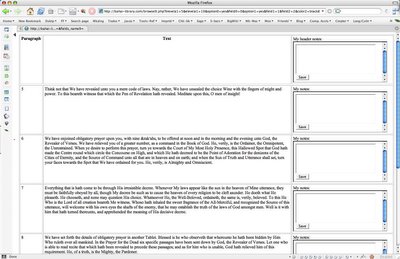
Seventh, edit the notes corresponding to each row of the table, being sure to save in each cell one has edited (the corresponding save button too).

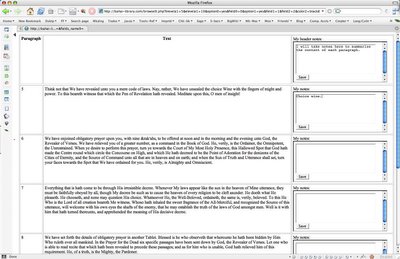
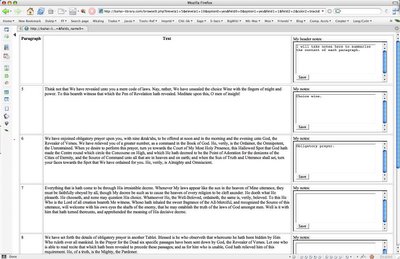
Finally, if you repeat these steps exactly next time, you will see that your notes you have added are still waiting for you.
Addendum to last blog entry: One may notice that the script does not (cannot?) write out a longer URL than the length showing up...I may need to alter the script to fix this, but in the meantime, one might overwrite one's notes if the beginning of the URL (a lot of it) is the same as another set of notes one tries to set up.


0 Comments:
Post a Comment
<< Home